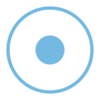Take screenshots anywhere with ease
Take screenshots anywhere with ease
Vote: (2 votes)
Program license: Trial version
Developer: NTWind Software
Version: 3.5.7
Works under: Windows
Vote:
Program license
(2 votes)
Trial version
Developer
Version
NTWind Software
3.5.7
Works under:
Windows
Pros
- Highly portable with no installation required
- Intuitive user interface suitable for all user levels
- Multiple screen capture modes available
- Basic image editing and enhancement features included
- Supports popular image formats and direct sharing options
- Regular updates for performance and compatibility improvements
Cons
- Limited customization for applied effects
- Watermarking restricted to image use only, no text option
- Power users may find functionality somewhat basic
Seamless Screen Capturing on the Move
WinSnap Portable Edition stands out as a nifty screen capture utility, tailored for those who are frequently on-the-move or use multiple workstations. As its name suggests, the key attribute of this software is its portability, allowing it to operate from a USB stick or any other removable storage without the need for installation or registry entries on the host computer.
User-Friendly Interface and Functionality
The portable version inherits all of the formidable features from its original counterpart, WinSnap, maintaining a user-friendly interface that simplifies the capturing process. Users have the flexibility to seize different portions of their screen - be it the full display, a particular window, or a custom region. The ease of accessing and initiating these options contributes to the program's overall efficiency and effectiveness.
Editing and Enhancement Features
Once an image is captured, WinSnap Portable Edition provides a modest yet practical set of editing tools. Users can instantly apply visual effects such as sepia, grayscale, and even drop shadows, providing an enhanced professional touch to the screenshots. The embedded watermarking feature adds a layer of personalization or branding, albeit limited to image-based watermarks, as text watermarks are not natively supported.
Although the effects applied cannot be extensively customized, they do cater to the most common enhancement requirements with minimal effort. This constraint, however, could be seen as a simplicity advantage, reducing the learning curve for new users.
Format Compatibility and Sharing
The application supports saving captured images in a variety of popular formats, ensuring broad compatibility and ease of use in different workflows. Additionally, it incorporates convenient direct options for emailing screenshots or copying them to the clipboard. This level of integration accelerates the process of sharing and utilizing screenshots, whether it's for documentation, presentations, or prompt communication.
Performance and Compatibility Updates
WinSnap Portable Edition has kept pace with the evolving Windows ecosystem, now offering tested support for newer versions such as Windows 8 Developer Preview. This foresight in compatibility highlights the developer's commitment to maintaining a forward-thinking utility. Previous issues such as the occasional resetting of tool preferences and the ‘dwmapi.dll not found’ error on legacy systems have been duly addressed, enhancing the software's stability across different Windows versions.
Conclusion
In summation, WinSnap Portable Edition is a robust choice for those needing a straightforward, reliable, and transportable screenshot tool. While it may not boast the advanced customization options of more complex software, it strikes a commendable balance between functionality, ease of use, and portability.
Pros
- Highly portable with no installation required
- Intuitive user interface suitable for all user levels
- Multiple screen capture modes available
- Basic image editing and enhancement features included
- Supports popular image formats and direct sharing options
- Regular updates for performance and compatibility improvements
Cons
- Limited customization for applied effects
- Watermarking restricted to image use only, no text option
- Power users may find functionality somewhat basic